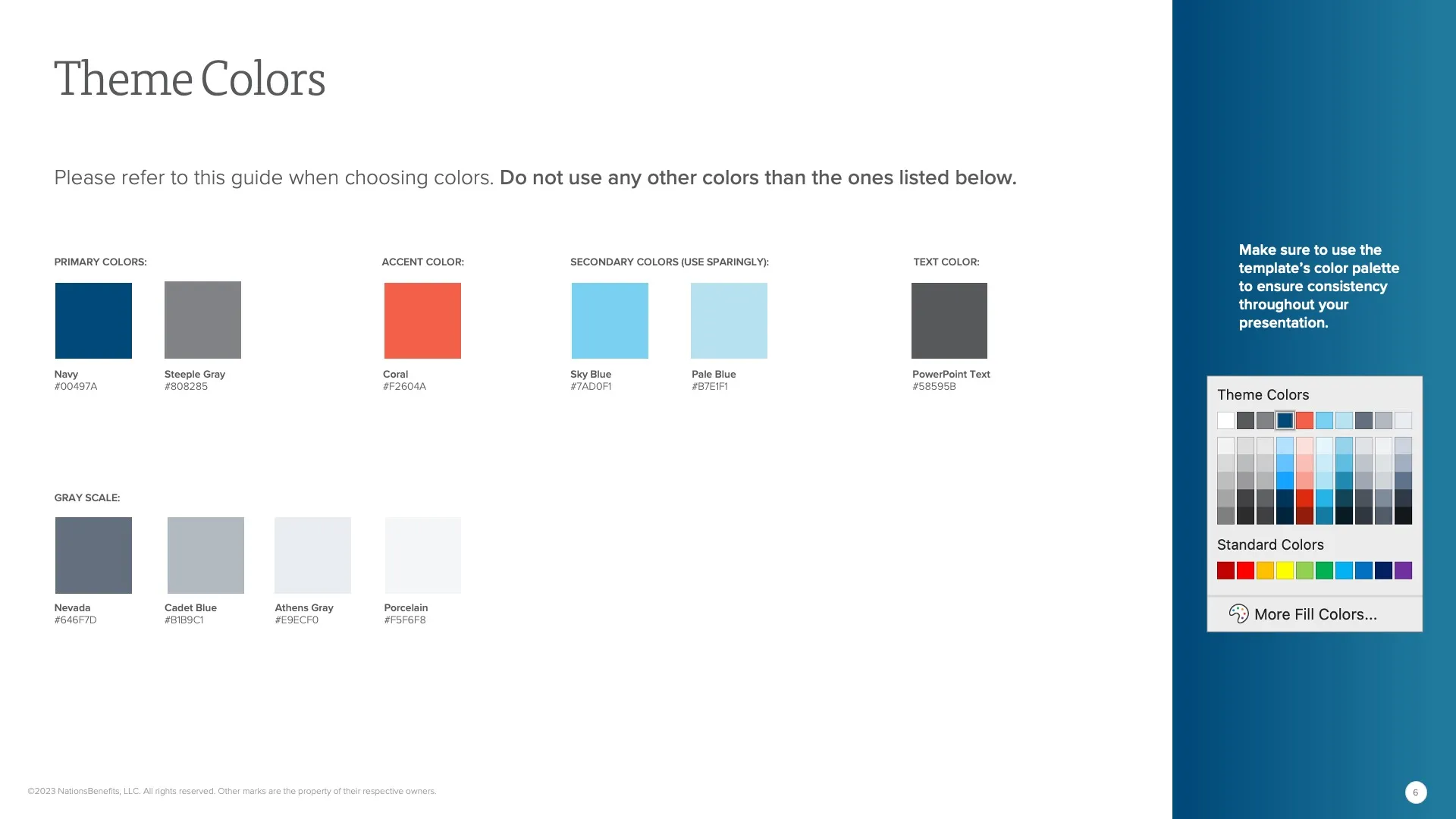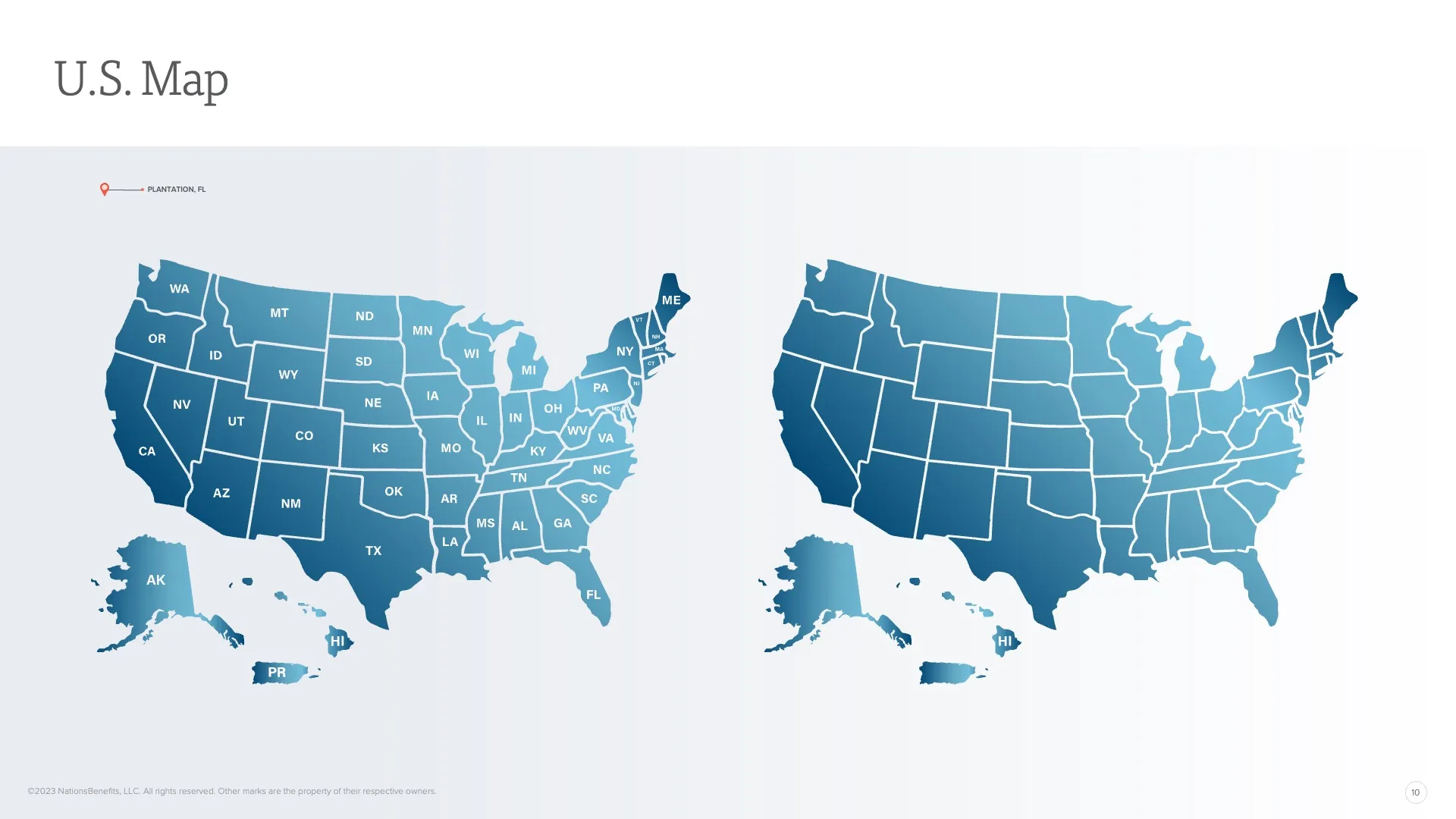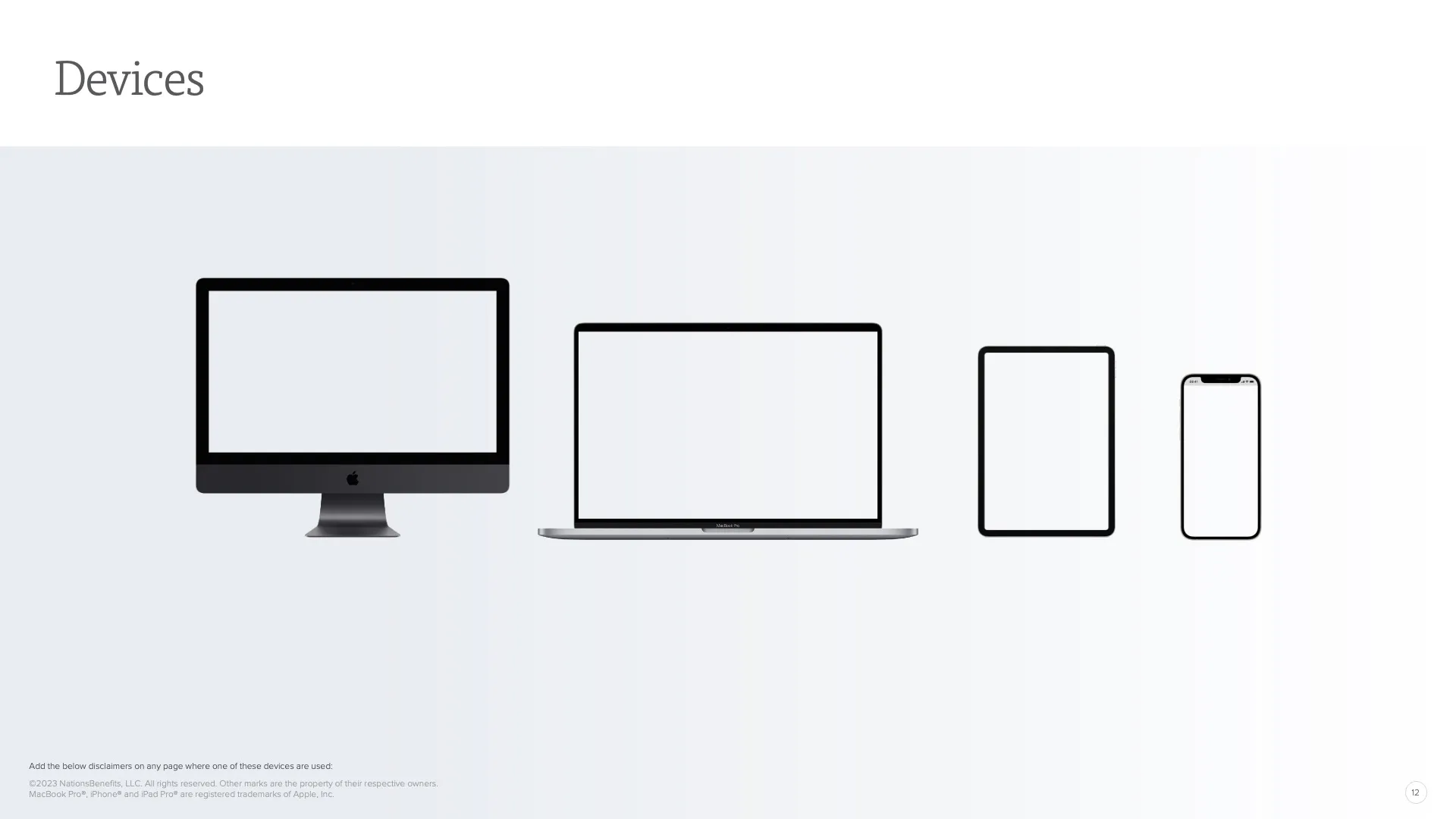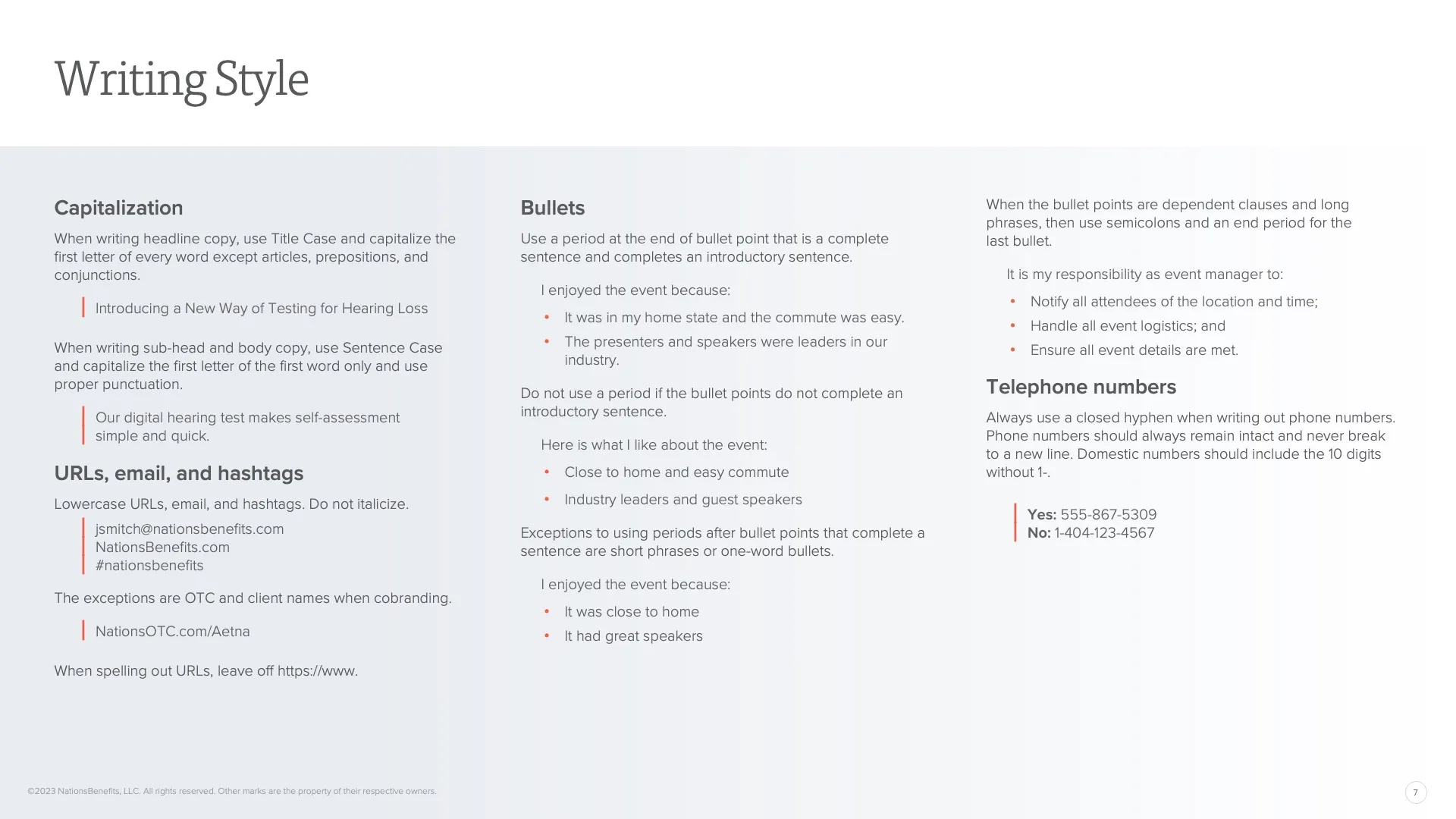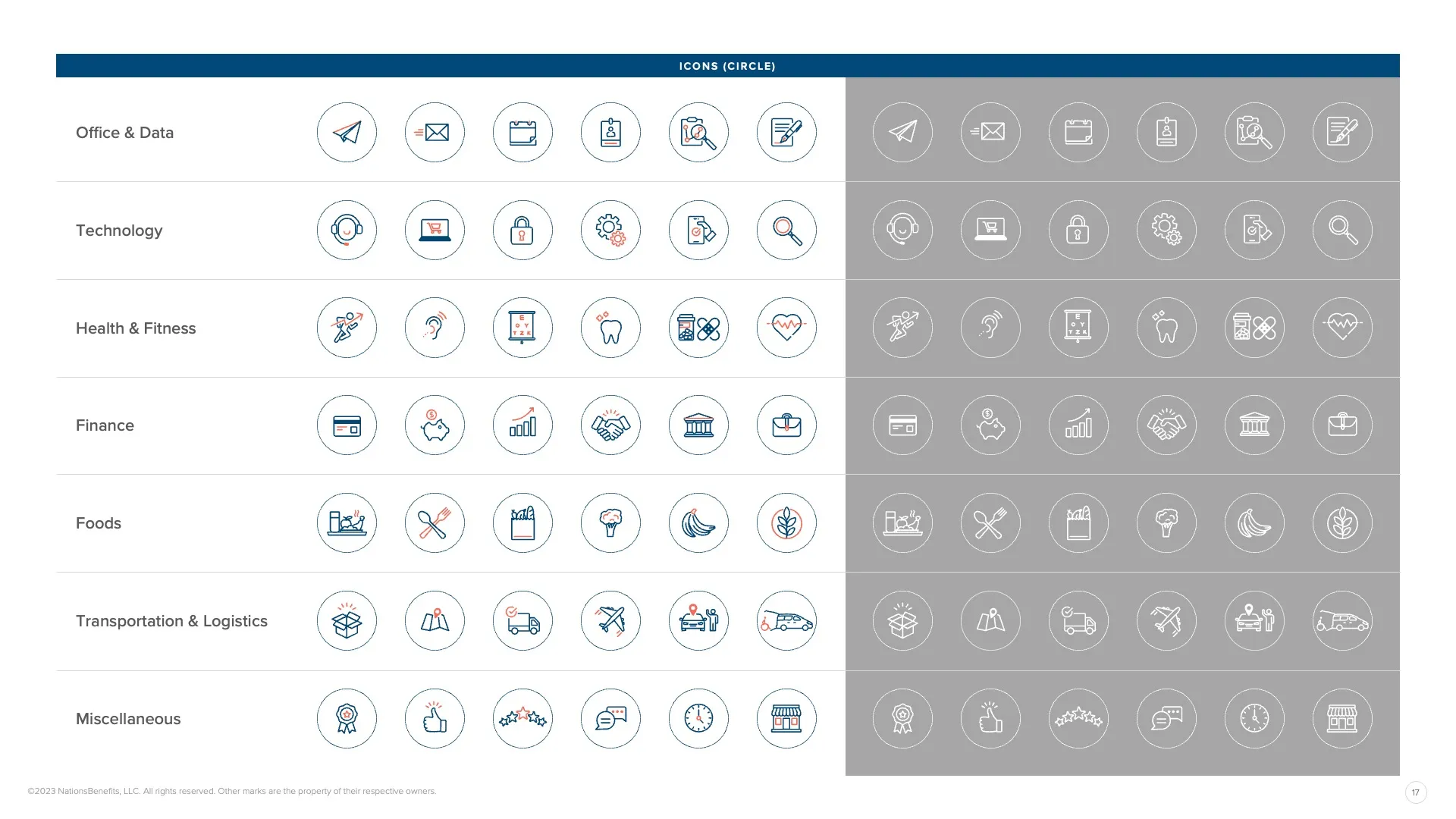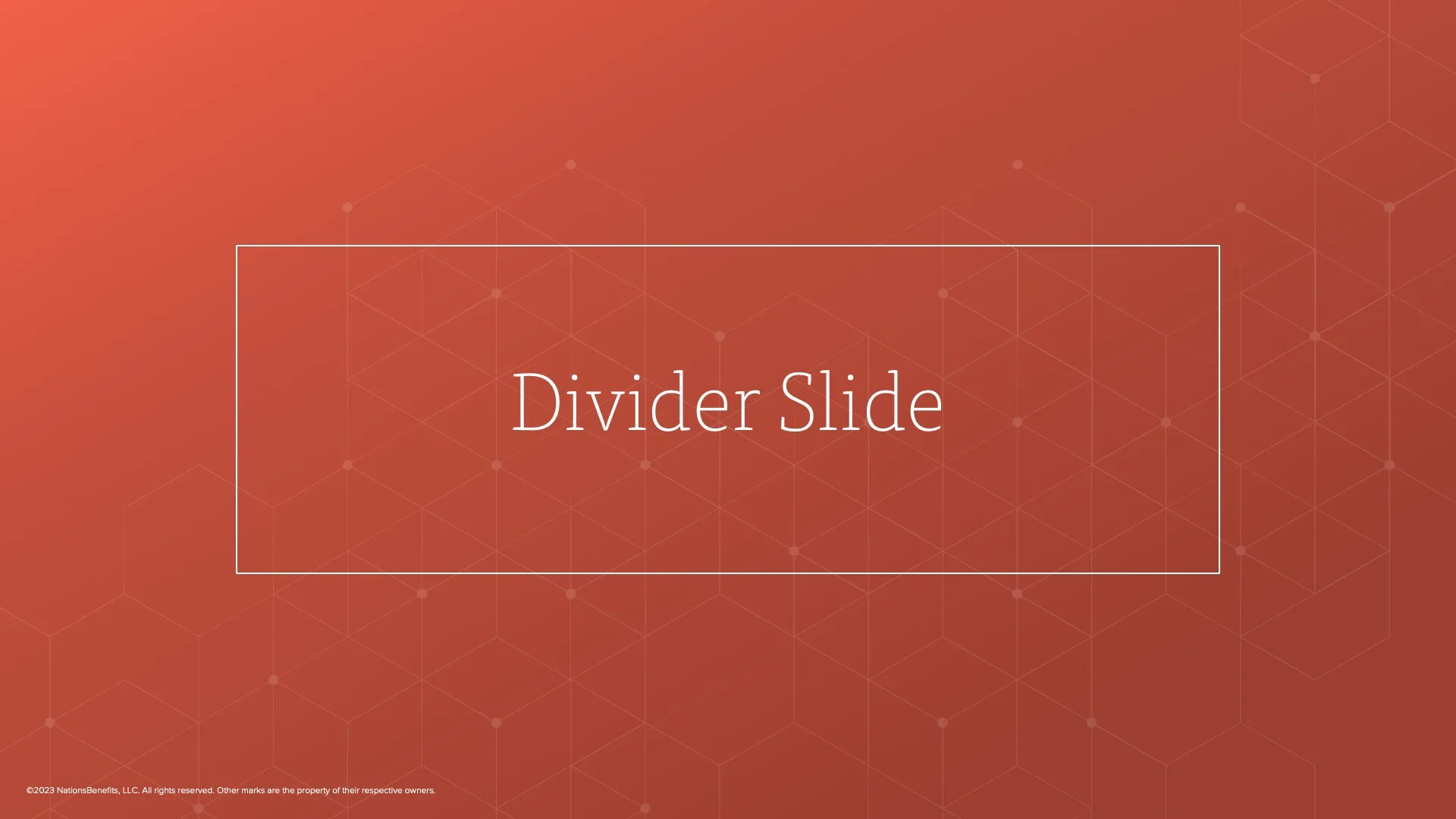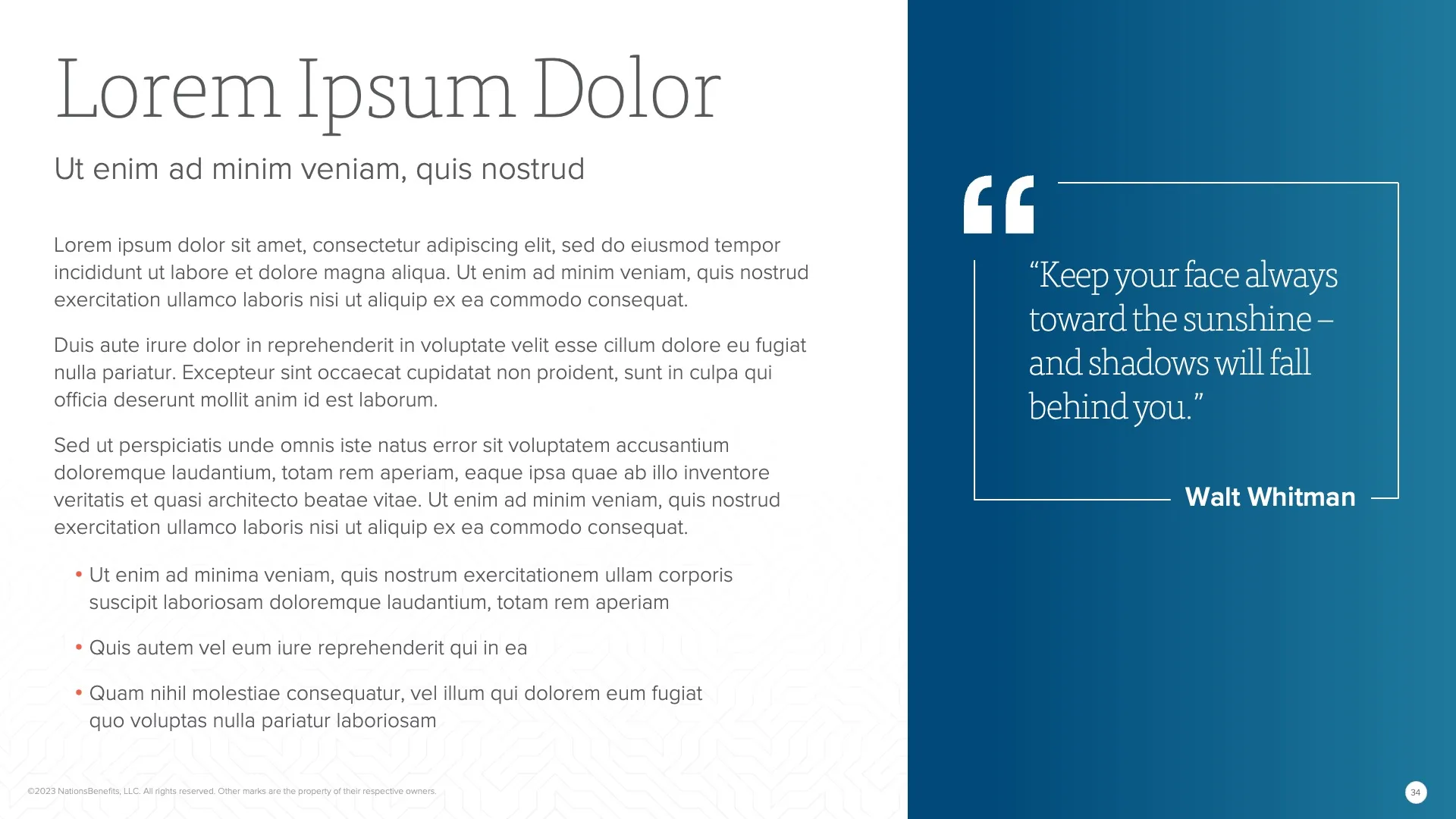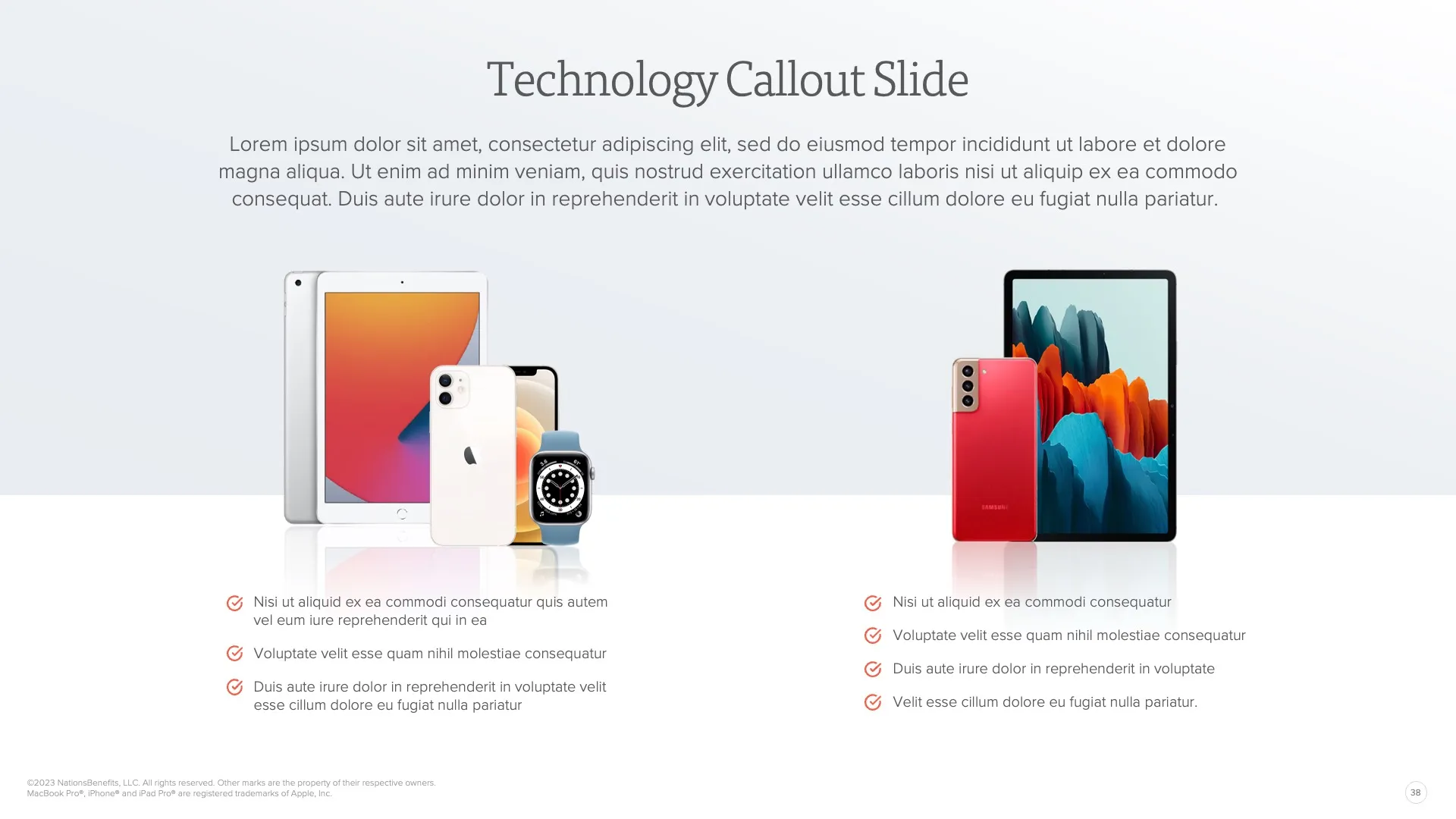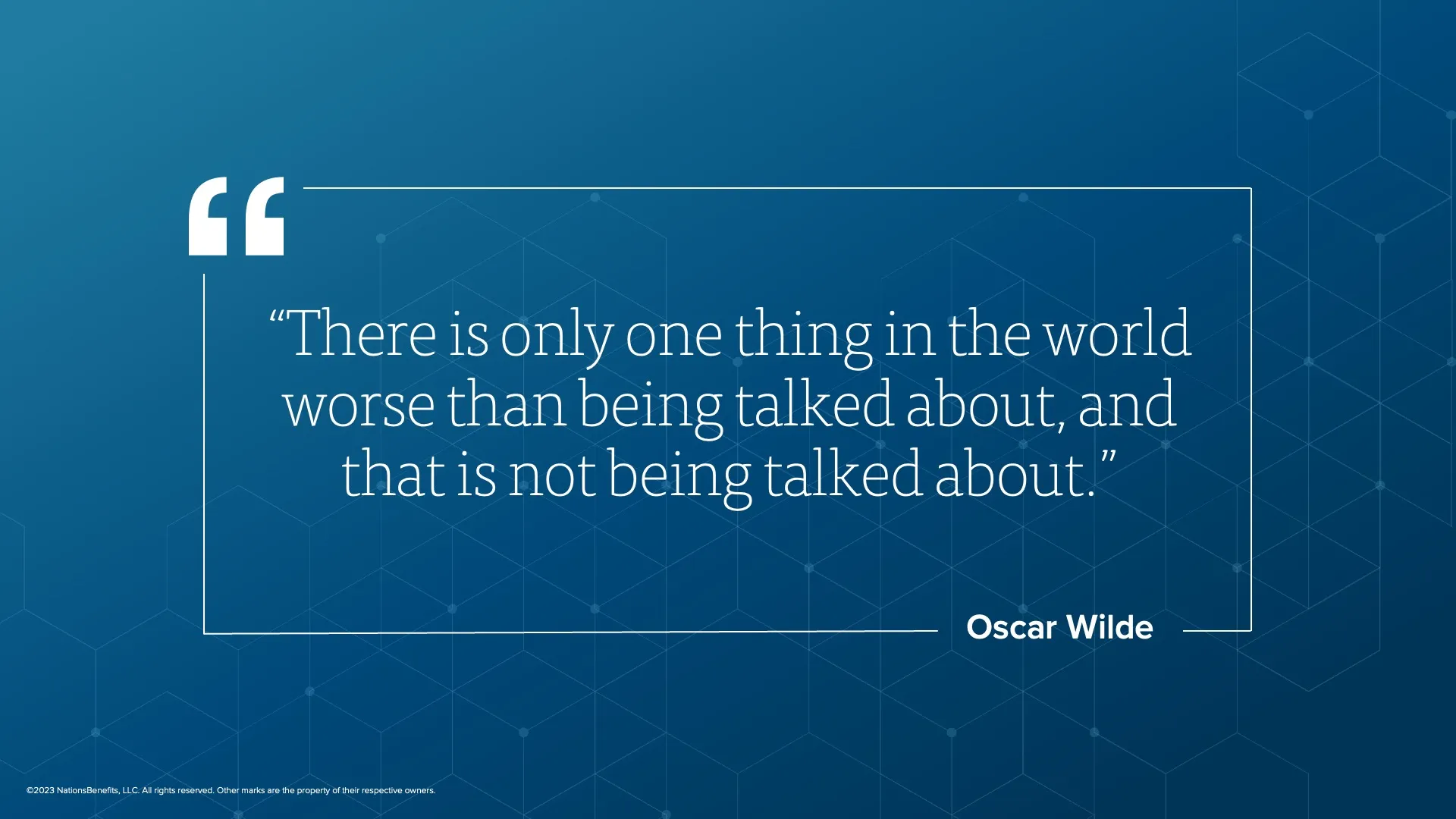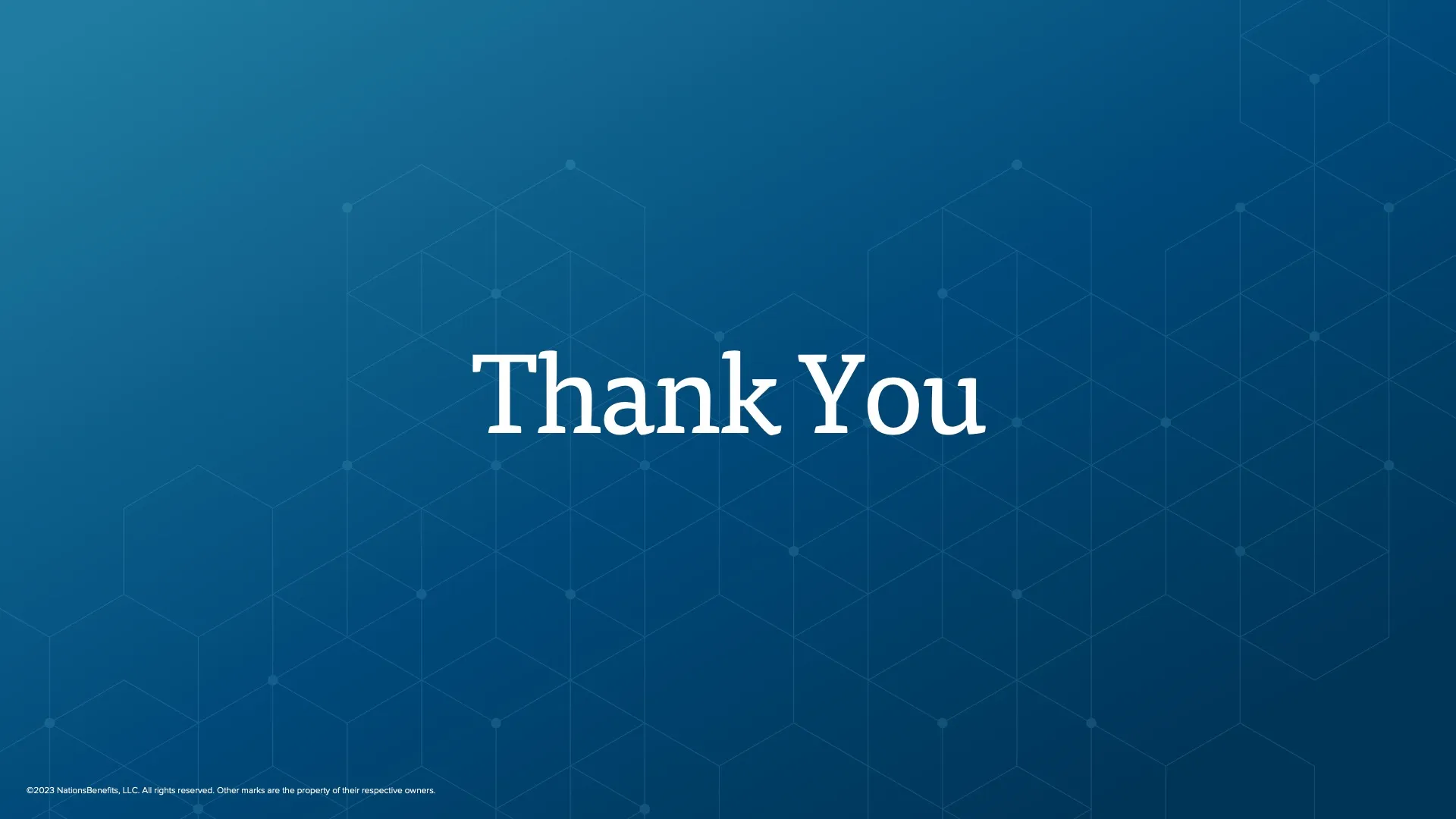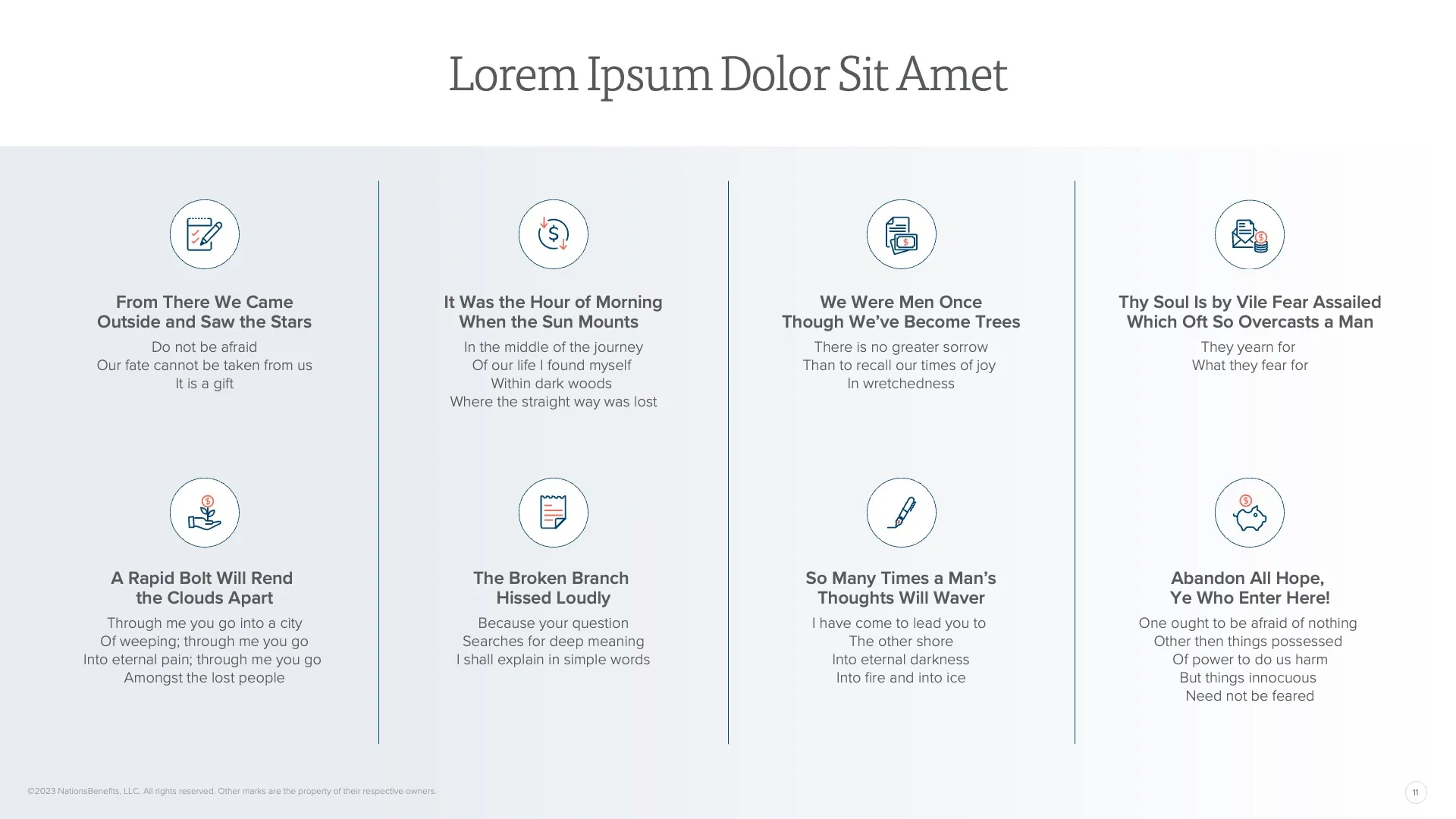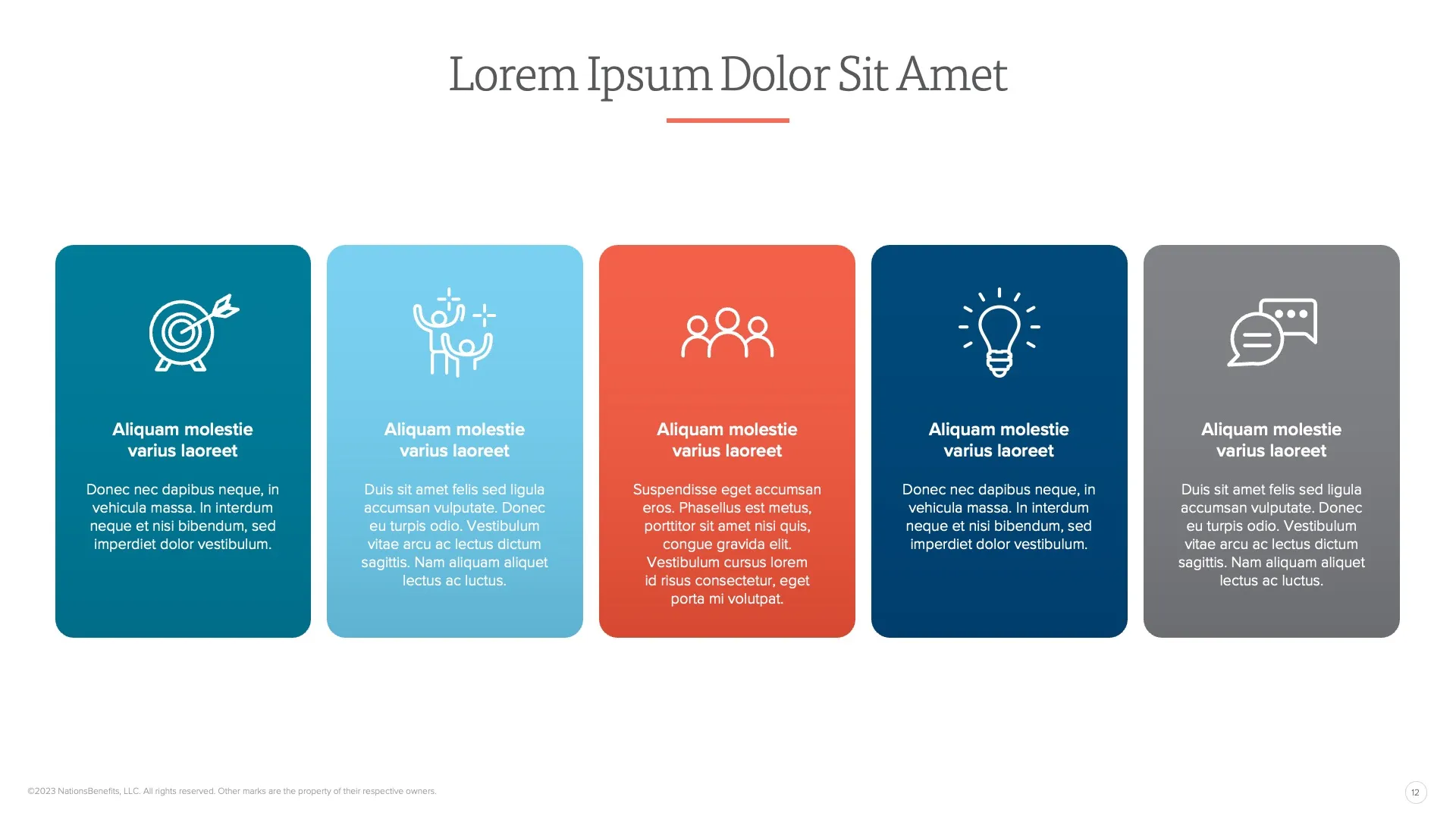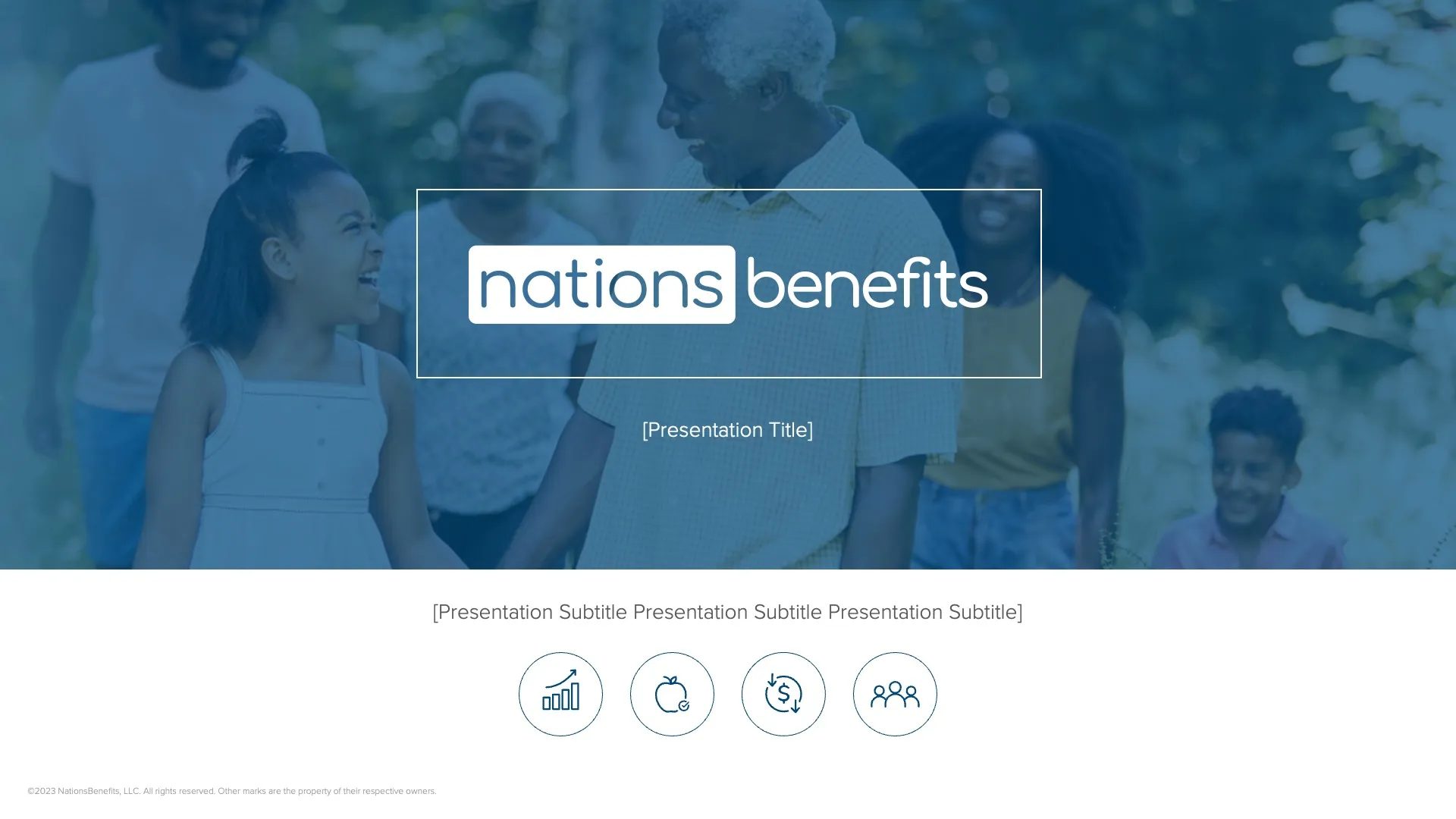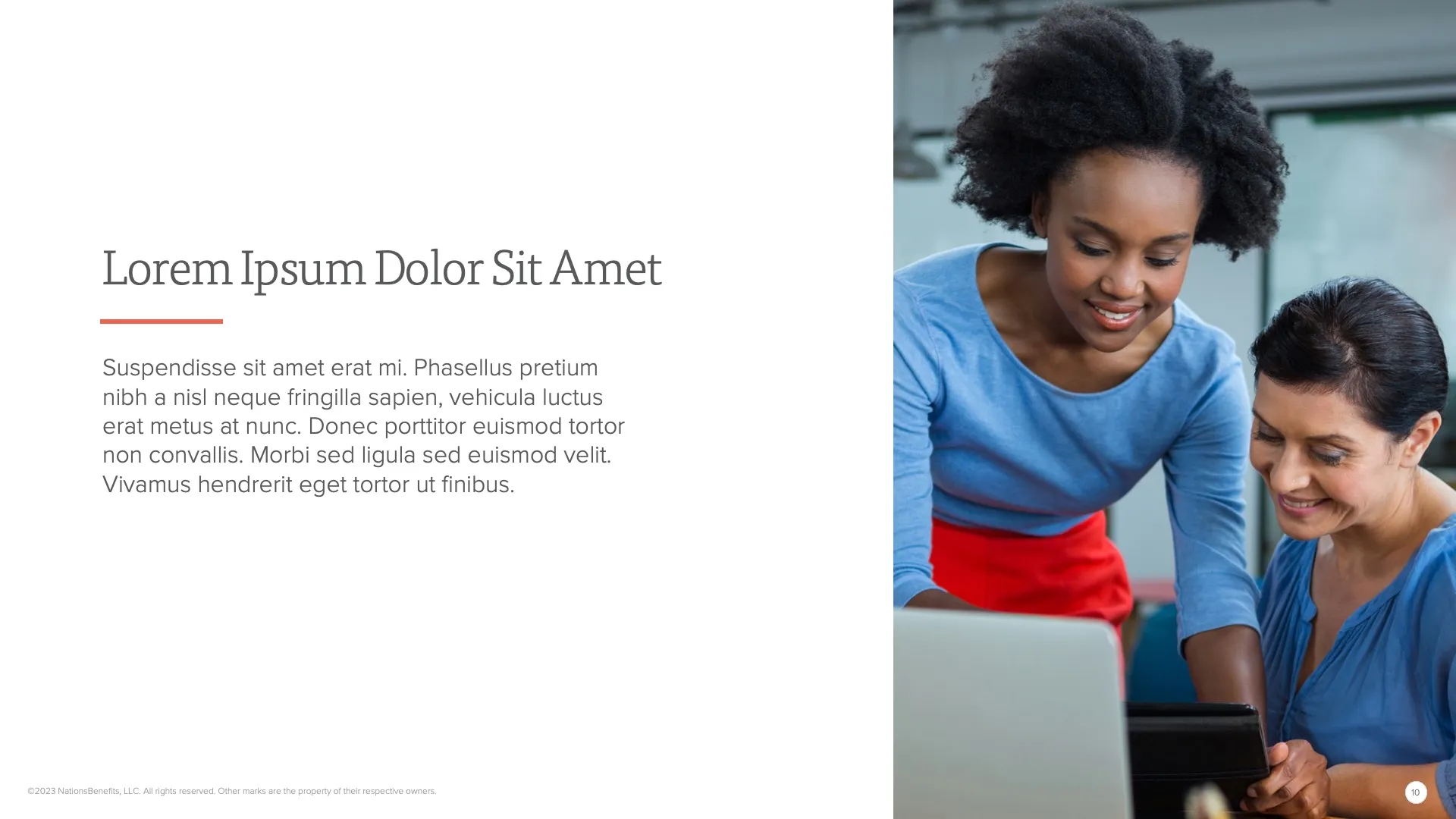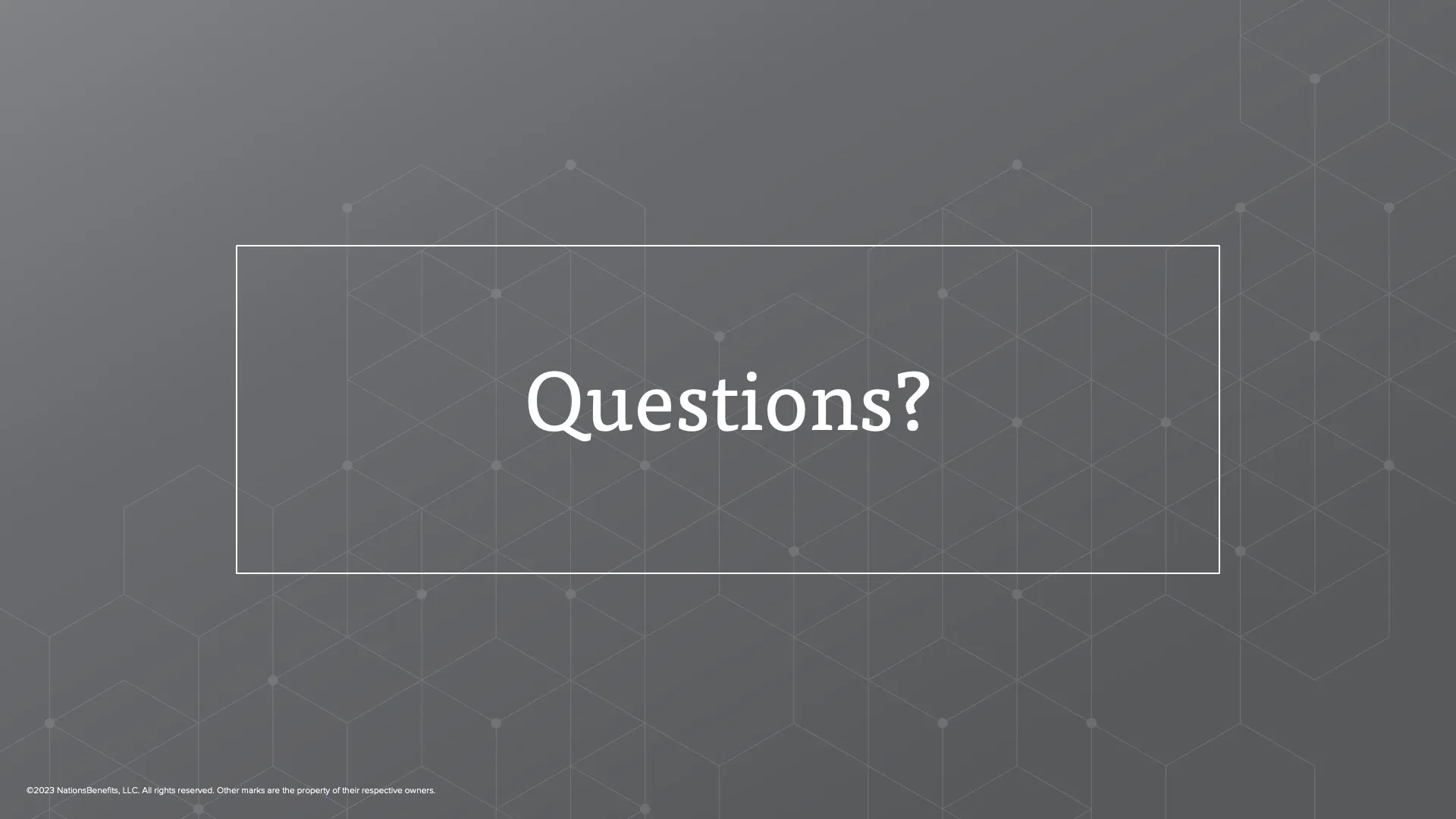Presentations
The stories we tell and the visuals we show are critical to conveying the intended message. Decks are often the first NationsBenefits experience for your audience, and it’s crucial to stay on-brand and showcase our company in the most professional way.

Best Practices
Presentations play a big part in our company. Not everyone has the resources to make a compelling video or website for their idea, but nearly everyone has access to slide software. For that reason, presentations happen every day, all across the company.
A great presentation helps us communicate our ideas, gain new business, and present our brands to many different audiences.
Below are some tips for creating successful presentations.
Please don't:
Don't stuff too much content on the slides. If you're low on space, break up the content across a few slides to avoid overwhelm.
- Don't use the built-in animations in PowerPoint unless you know what you're doing.
- Don't use the ClipArt in PowerPoint. Instead, use our brand icons and lifestyle images. You can always request more images from the Creative Team.
Please do:
- Use our pre-formatted templates. You can download them below.
- Familiarize yourself with our logo guidelines. Make sure you don't use our color logo on a dark background (use the reversed version instead), don't distort the logo, keep the logo size appropriate (not huge, not minuscule). Be respectful of any client logos you may use.
- Install (or have IT install) our brand fonts on your computer. Our templates are built to work with our custom fonts. The fonts are included in the template packages below.
- Not everything you're going to say has to be on the slides. Support and supplement the content on the screen with your narration.
- Engage the audience. Take breaks and ask if anybody has any questions before you continue.
- Ask the Creative Team for help when you need it. We can help you with the design of your presentation and any additional assets needed.
Templates
You will need two different PowerPoint files:
BRND-External-PPT-Template-2023.pptx
- BRND-PPT-Toolkit-2023.pptx
The template file is where you will build your presentation.
The toolkit file is where you will find assets for your presentation, such as ready-to-paste icons, logos, maps, chart & table samples, device mockups, divider slides and extra layouts not included in the template file.
The template file consists of 15 basic slides. Examples:

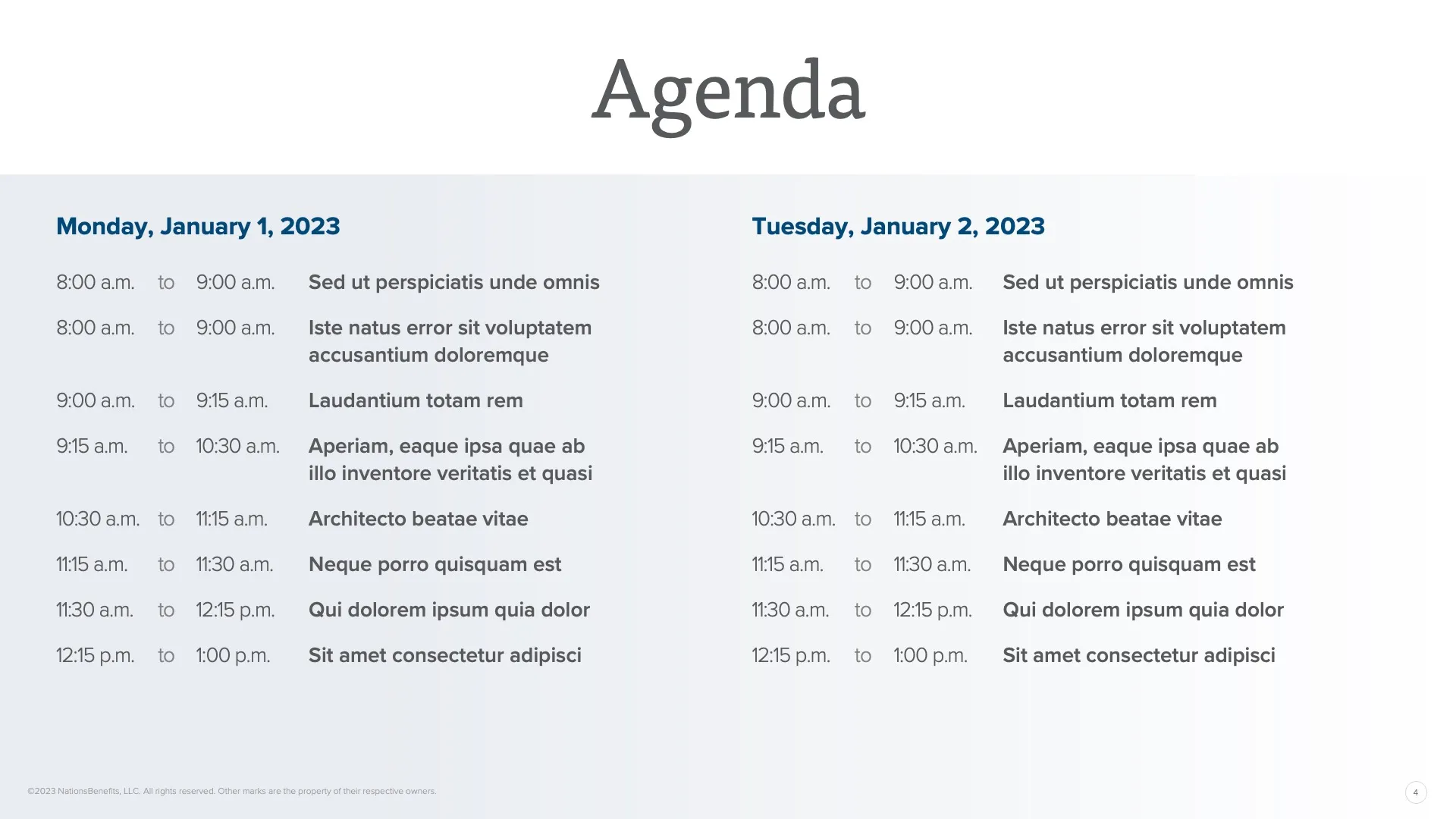
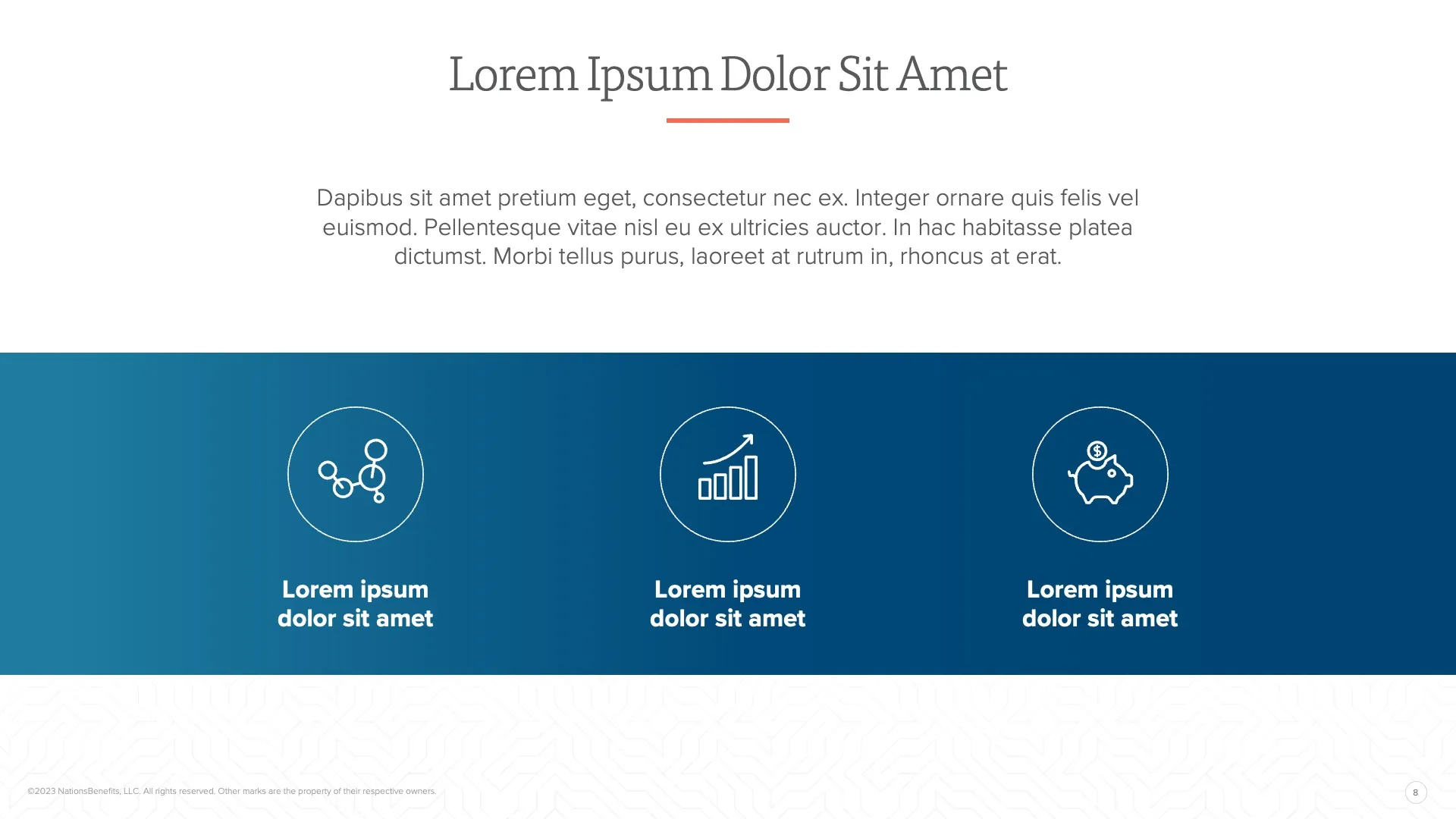
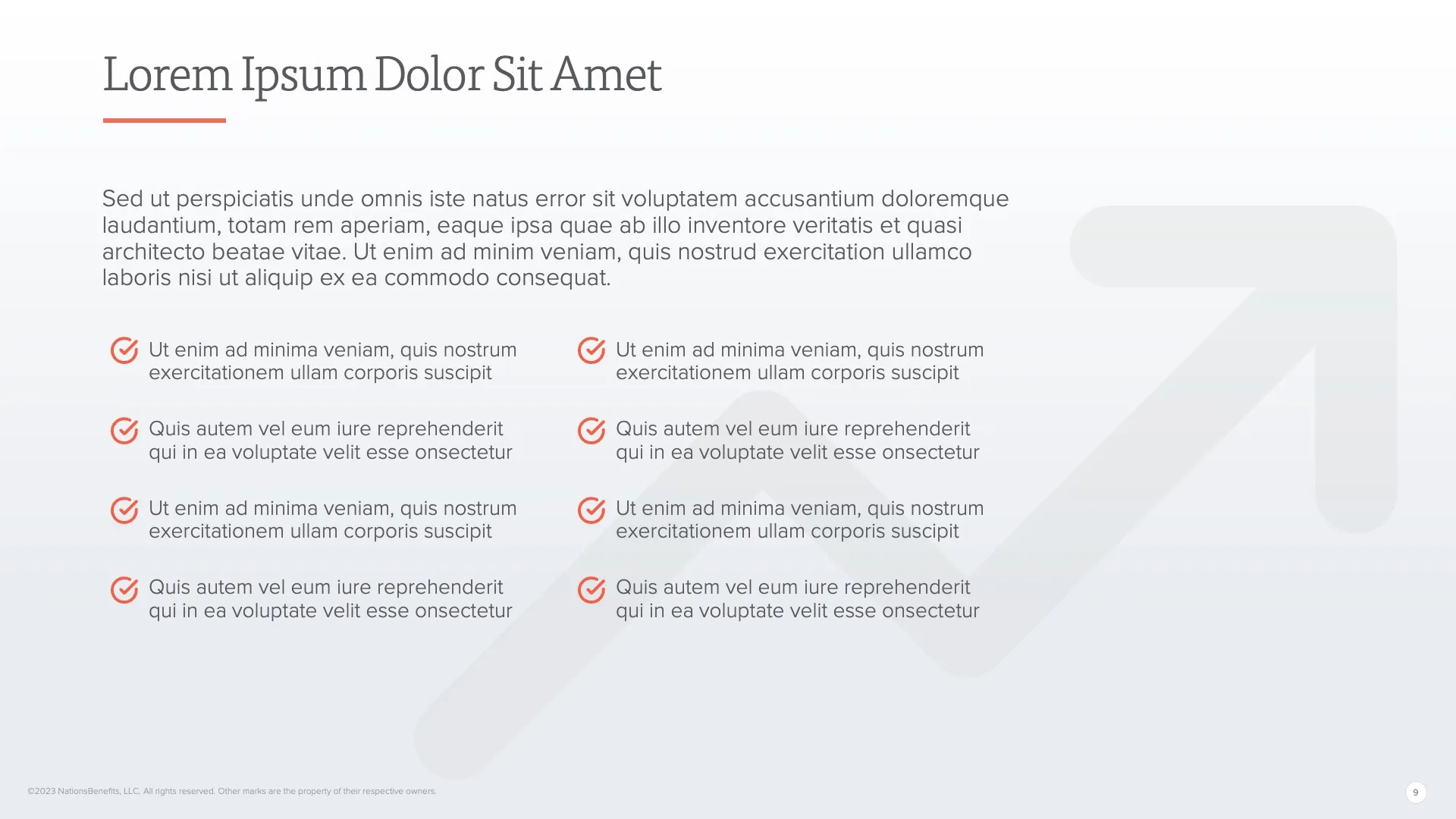
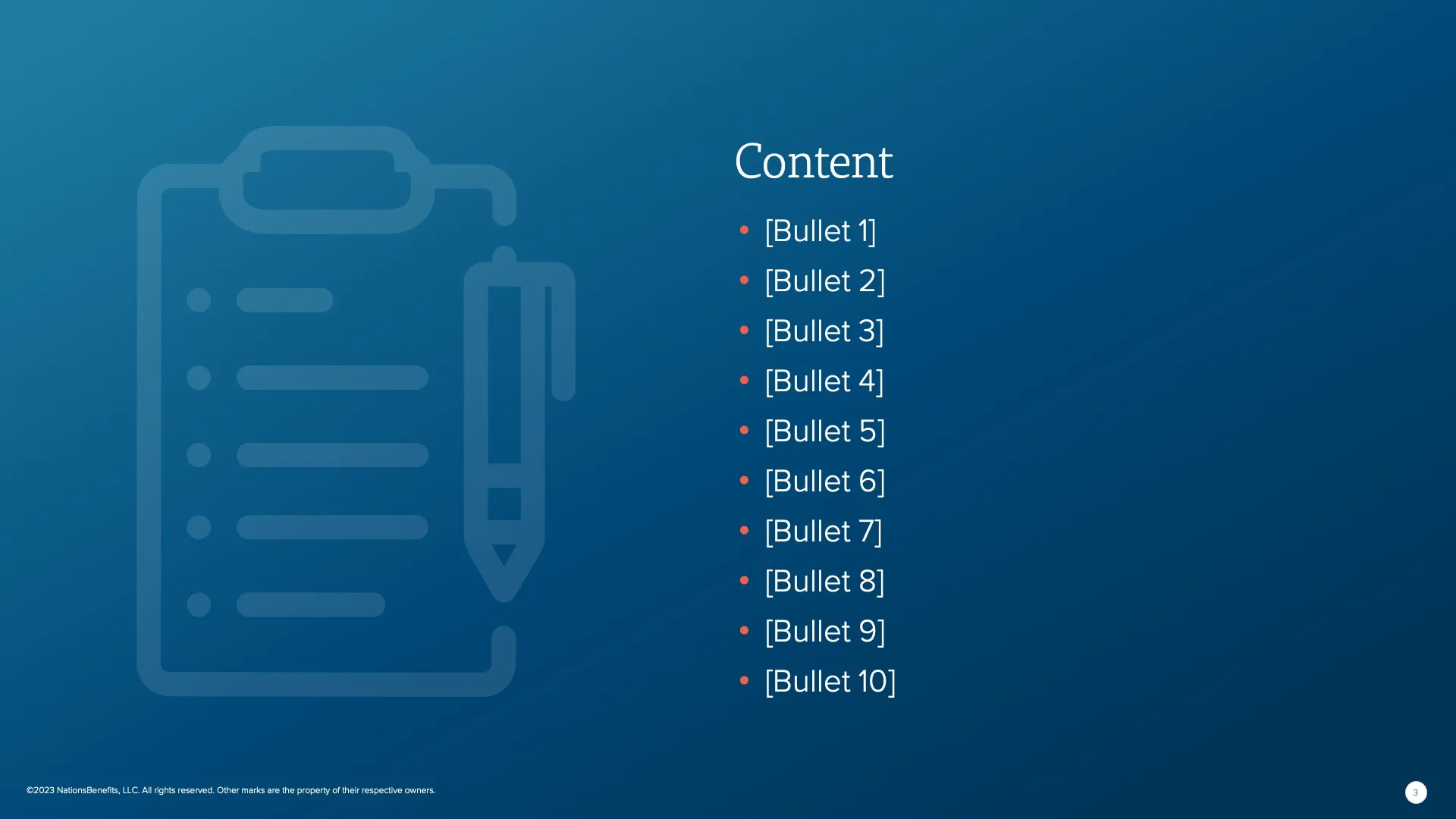
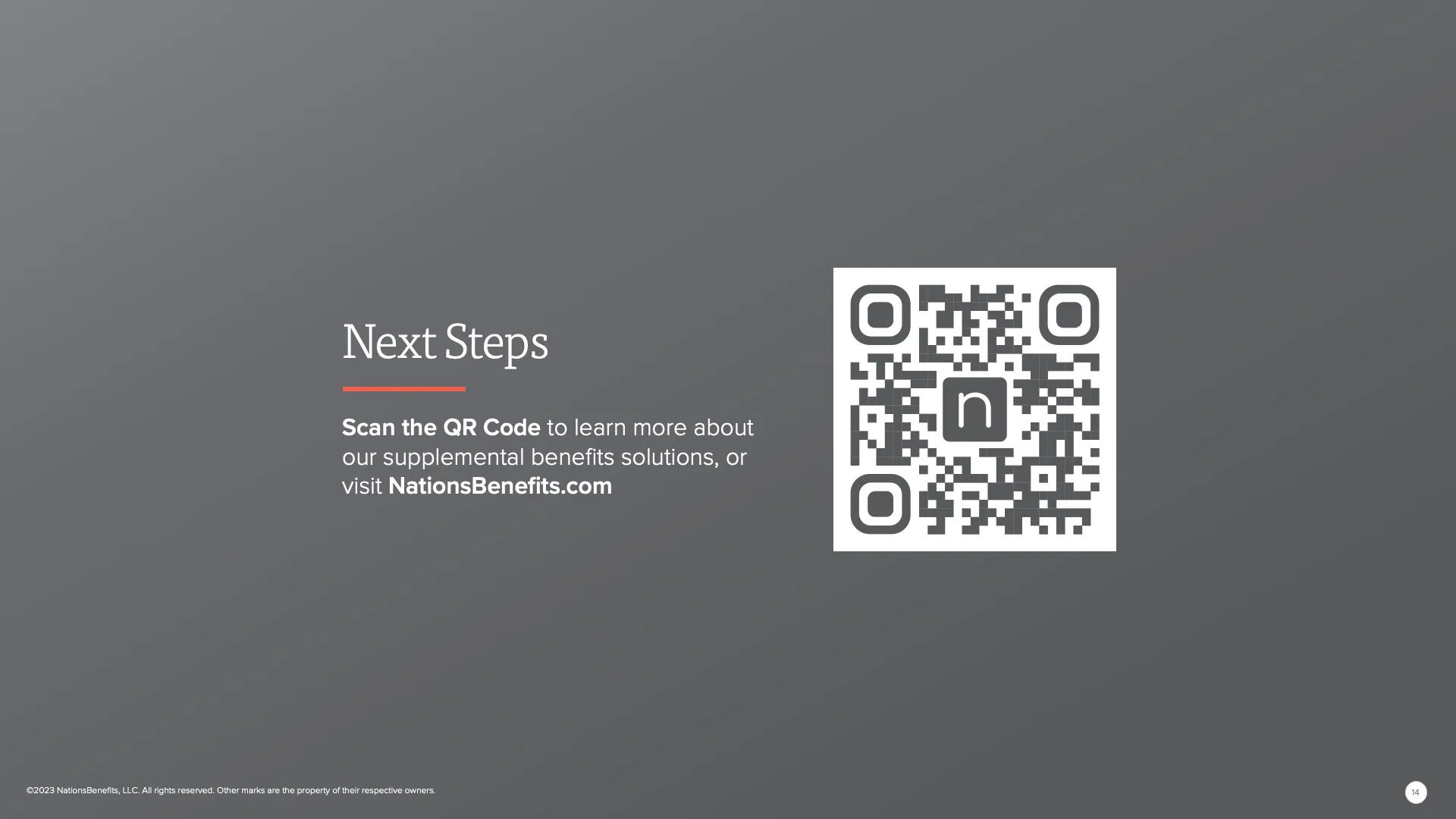
The toolkit file consists of 49 slides with assets and extra layouts. Examples: