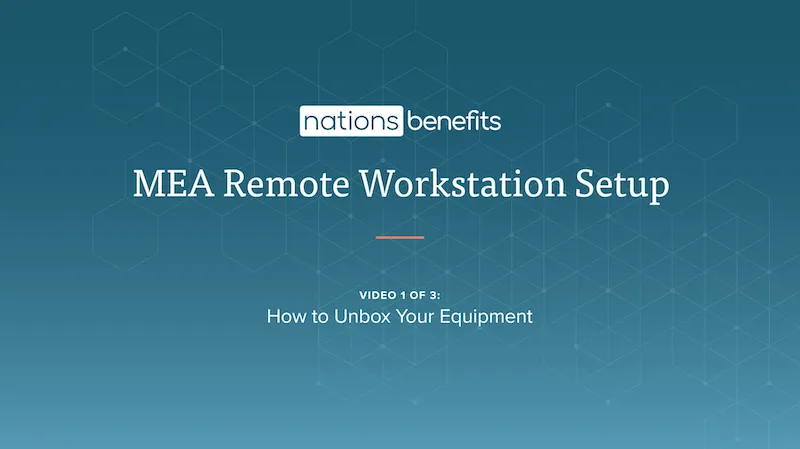Videos
Videos are great for telling stories, teach, sell, and present sometimes complex and dry subject matter to our audiences. As in all other materials, we want to stick to our brand foundations. We also need to consider how our brand is expressed in motion, lighting, and sound.
The Basics
A video with amazing animations and compelling footage is nothing without a good, solid script. We always start by making it clear what we’re trying to show, sell, or teach. We must keep our audience in mind when writing.
After the script is completed, we create detailed storyboards, gather feedback, revise, and adjust so we are better prepared to jump in to producing the video.
Sometimes the content
can seem boring.
We avoid relying on flashy techniques to make our video interesting. Instead, we combine solid writing, visual clarity, and thoughtful editing in a way that draws the viewer into the experience and delivers information with impact.
Shooting
Whether we’re filming people in an office or living life, our footage should look natural and compelling. We want to tell an interesting story that captures the viewer and that is also visually pleasing.
Keep these things in mind:
Compositions should be clean and well-balanced
Use natural light whenever possible
Get close, medium, and wide shots of the same subject
Avoid busy backgrounds
Keep the camera steady, don’t pan or tilt aimlessly
Make sure to get establishing shots and capture the environment with details as well as wide shots
Experiment with framing, symmetry, and depth
Keep in mind that more often than not, we will have text on screen – leave breathing room around the subject
Show authentic human interactions, never forced
Stock Footage
We rely on quality stock footage in our videos. When sourcing stock, the same guidelines apply as to our stock photography.
Most of the time, our messages are intended for seniors. The ideal age of the subjects in our footage is 55 to 75 years.
The tone should be optimistic and positive
Subjects should present as upbeat and energetic
Subjects should express real emotion, confidence, and engagement
Editing
When editing, make wise decisions according to the objective of the video. Use B-roll to support the story. Use music and sound effects to help move the story forward in a way that feels natural but impactful. Don't rush scenes, but don't let them drag on either. Think about eye trace when cutting between shots and avoid jarring or abrupt cuts.

Animation
When animating, the idea is generally to tell the viewer where to look. Our animations should always be elegant, clean, simple, and pixel perfect. Animation`s should be paced exactly right and not distract from the message, but complement it. Less is more. Narration, sound, footage and animation should work together and not compete with each other.
Logos In Videos
Don’t animate our logos in other ways besides fading in and out. We strongly encourage using our branded stingers in video intros and outros.
We have two types of logo stingers: Intro stingers and Outro stingers. The difference is that the intro stingers only show the logo, whereas the Outro stingers show the logo and a variation of copyright statements and call-to-action information.
Stingers are available for:
NationsBenefits
NationsHearing
NationsOTC
NationsMarket
NationsResponse
NationsTransport
The Outro stingers use placeholders for phone numbers. If you need an Outro stinger with custom information, please reach out to the Creative Team to have one produced.
Sound
Sound is an important part of the video experience. Whether it be music or sound effects, make sure to balance all sources of sound so that the viewer can clearly hear the narration.
When choosing background music, pick upbeat tunes that don't disrupt or take over the attention of the viewer. That being said, try to get the music to work with what's happening on screen, and avoid looping the same track throughout the video, as that gets repetitive.
Video Examples
To illustrate what we have talked about above, please take a look at these example videos: